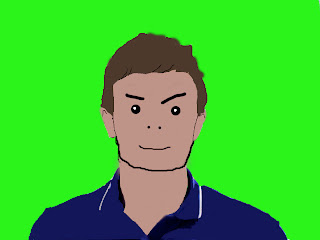 This is my first attempt at producing an Opie image on Adobe Photoshop. In my own opinion, I believe it has been successful and shows my understanding of using the software and what the effect requires. I used the Magnetic Lasso to capture certain areas of my image, and the Layer via Copy button to distinguish the layers from the original picture. I used the paint bucket and brush to put emphasis on brighter and darker areas of my image.
This is my first attempt at producing an Opie image on Adobe Photoshop. In my own opinion, I believe it has been successful and shows my understanding of using the software and what the effect requires. I used the Magnetic Lasso to capture certain areas of my image, and the Layer via Copy button to distinguish the layers from the original picture. I used the paint bucket and brush to put emphasis on brighter and darker areas of my image.
No comments:
Post a Comment